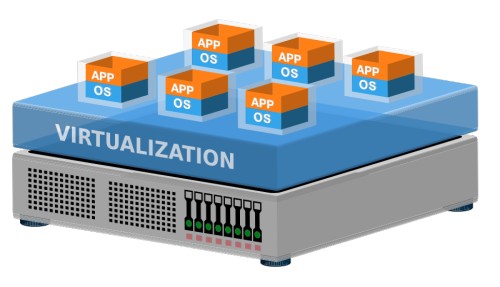Virtualization is a technology that allows multiple operating systems and applications to run on a single computer. It is an essential tool for IT departments, allowing them to maximize resources, simplify operations, and increase flexibility. Virtualization can also help reduce costs by eliminating the need for hardware, software, and maintenance expenses.
Virtualization works by allowing multiple copies of an operating system to be installed on a single physical computer. Each virtual machine (VM) can then be configured with its own operating system, applications, and files. This makes it easier to manage multiple different environments on a single computer, while still providing full access to all of the necessary system resources.
There are several advantages to using virtualization over traditional methods of computing. First, it helps to ensure that only the required resources for each task are used. This eliminates any wasted effort or wasted resources, as unused memory and processing power can be assigned elsewhere. Virtualization also makes it easier to quickly deploy new applications or adjust existing ones as conditions change. Furthermore, virtualization helps to reduce the cost of hardware and software, as multiple virtualized machines can exist on a single physical computer.
There are also some potential disadvantages to virtualization. Performance may suffer due to the increased amount of system resources needed to run multiple VMs. Additionally, since each VM requires its own system resources, this can lead to higher electricity costs. Finally, there is the potential for security issues if vulnerable versions of the operating system or applications are used.
Overall, virtualization provides many benefits for IT departments. It is an excellent way to maximize limited resources, reduce costs, and make operations more efficient. By reducing hardware and software costs and simplifying environment management, virtualization can help companies save time and money.