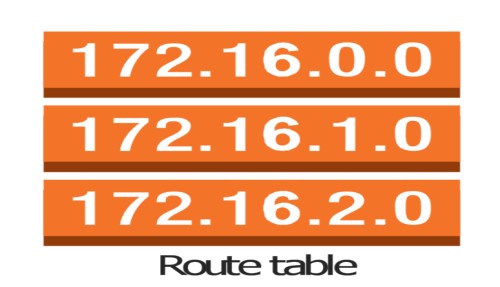A route table is an important element of a computer network. It provides the ability for computers on a network to communicate with each other, as well as providing directions for data to be routed to its destination. This blog post will cover the basics of route tables, how they are used, and how they are configured in a network.
At its most basic level, a route table maps the IP addresses of computers or network devices that can be reached on a network. When a user attempts to access a website, their computer sends out a request which contains the IP address of the website they are trying to reach. The router that receives the request consults its route table to see what “route” should be taken. Routers use this information to forward the request to the appropriate device on the network.
It also helps with routing data among different networks. For example, when a user attempts to access a website hosted on a different network, their computer needs to first find out what route it needs to take to reach that website. The router consults its route table to determine which path should be taken to reach the other network.
It can also be configured with static routes, which allow for manual configuration of routes to specific destinations. These static routes are commonly used in networks that span multiple locations, as they enable admins to control how traffic is routed from one network to another.
Finally, route tables can be used to set up Quality of Service (QoS) routing. This type of routing allows admins to prioritize certain types of traffic over others. For example, if an administrator wanted to prioritize VoIP traffic over web traffic, they could configure the route table accordingly.
In summary, route tables are an essential part of any computer network. They enable computers and networks to communicate with each other and provide directions for data to be routed to their destination. Additionally, admins can configure route tables to manage QoS routing and static routes, allowing them to customize how traffic is routed on their network.