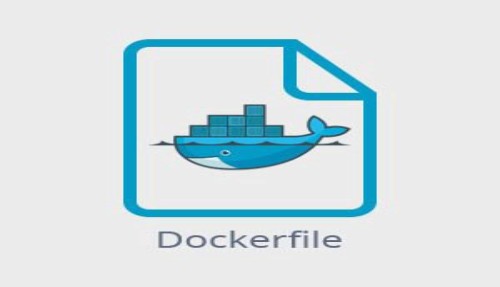A Dockerfile is a text document that contains all the instructions a user would need to assemble an image. It defines what the contents of an image should be, and how it should behave when it starts.
Before writing a Dockerfile, you should have the basics of a working application running on your local machine. The Dockerfile will allow you to package the application in such a way that it can run in a Docker container.
Step 1: Choose a Base Image
The base image is the starting point of your Dockerfile. It provides the foundational components and services needed to run your application. Choosing the right base image is an important step that should be done with care.
When selecting a base image you should consider the following:
- What language and frameworks are used by the application?
- Does the base image provide all the necessary tools and libraries?
- Is the base image up to date and secure?
Step 2: Install the Dependencies
Once you’ve chosen a base image, the next step is to install any dependencies your application might need. This could include installing a programming language runtime, a database, or third-party libraries.
For example, if you’re developing a Python application you’ll likely need to install the Python language runtime.
Step 3: Copy and Add Files
Once the dependencies are installed, you’ll need to copy the files for your application into the image. This could include source code, configuration files, or other resources that the application needs to run.
Step 4: Define the Runtime Environment
Next, you’ll need to define the runtime environment in which your application will run. This includes setting environment variables, configuring logging, and other tasks.
Step 5: Set the Entry Point
Finally, you’ll need to set the entry point for your container. This is the command that will be executed when the container starts up. It could be as simple as running the main script in your application, or it could be more complex, involving multiple scripts and services.
Once you’ve completed these steps, you’ll have a functioning Dockerfile that can be used to create a Docker image. With the Docker image created, you can then use it to deploy and run your application in any environment.