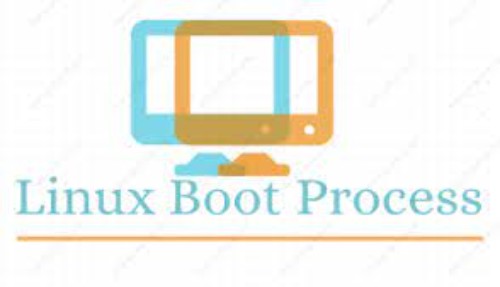The Linux boot process is one of the most important components of a Linux system. When you turn on your computer, it will go through a series of steps to get the operating system up and running. In this blog post, we’ll take a look at the Linux boot process, beginning with the initial Power On Self Test (POST) and ending with the login prompt.
First, the BIOS will go through a Power-On Self Test (POST). This tests the basic computer hardware and makes sure everything is functioning properly. Once the POST is complete, the BIOS will locate and load the Master Boot Record (MBR). The MBR is the first sector on your hard drive and it contains the code necessary to locate and load the boot loader.
The boot loader then takes control of the system and will begin loading the Linux kernel. The kernel is the core of the Linux operating system and it is responsible for setting up all the hardware and preparing the system for the user. Once the kernel has been loaded, it will mount the root file system and begin loading the rest of the operating system.
Once the kernel is loaded and the Operating System files are ready, the system will boot into the init (initialization) process. This process executes the system startup scripts which run various processes such as setting up networking, starting up services, and more. Finally, once the init process has finished executing, the system is ready and it will display a login prompt.
At this point, the system has successfully completed the boot process and you can now log in to begin using the system. As you can see, the Linux boot process is fairly straightforward and it is a crucial part of the Linux operating system.