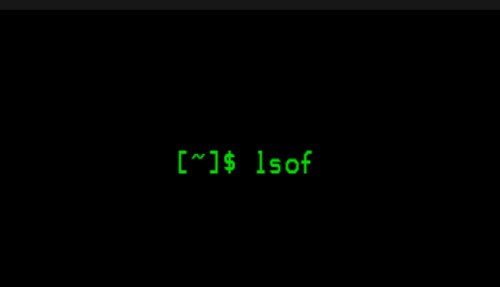lsof (List Open Files) is a command-line utility for listing all the open files and the processes that opened them in a Linux system. It is used by system administrators to obtain the details of open files, which can be useful in troubleshooting application issues. It can also be used to display files created by specific users or processes and their locations. lsof can list more than just open files. It can also show open network connections, mount points, PIDs, etc.
How to Use lsof
The basic usage of lsof requires you to specify one or more arguments. The arguments can be names of files, processes, ports, etc. You can also specify the output format of the lsof command.
For example, if you want to list all the processes opened by a particular user then you can use the following command:
lsof -u username
This will list all the files opened by the specified user along with the process ID (PID), program name, and other details.
Similarly, if you want to know the ports opened by a particular program then you can use the following command:
lsof -a -c program_name
This command will list all the ports opened by the specified program.
You can also specify the output format of the lsof command. For example, if you want to see the output in a user-friendly format then you can use the ‘-F’ option like this:
lsof -F name,pid,command
This will display the details of the processes in a tabular format where the columns are named as ‘name’, ‘pid’, and ‘command’.
Advantages of Using Lsof
Lsof utility provides a lot of information about open files and processes that can be useful in troubleshooting application issues. It is also very helpful in finding out the files created by a specific user or process. It can also be used to check the port usage of a particular application and make sure that no unauthorized access is happening on the server.
Conclusion
lsof is a powerful command-line utility for displaying information about open files and processes in a Linux system. It can be used to troubleshoot application issues, find files created by particular users or processes, and check port usage. It provides a lot of useful information that can be beneficial in many scenarios.